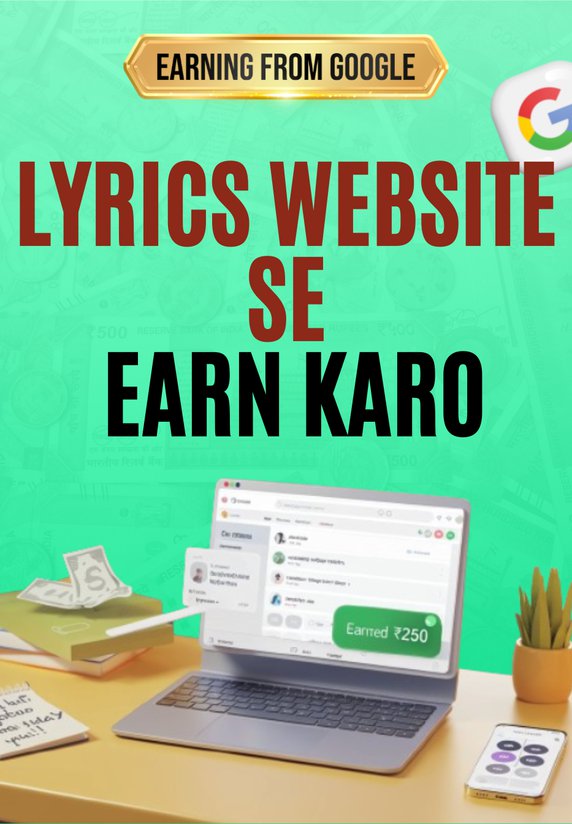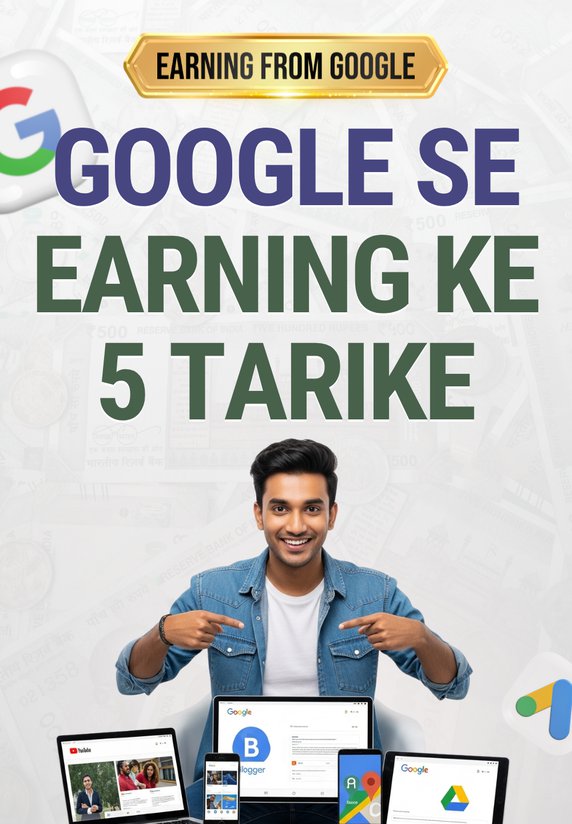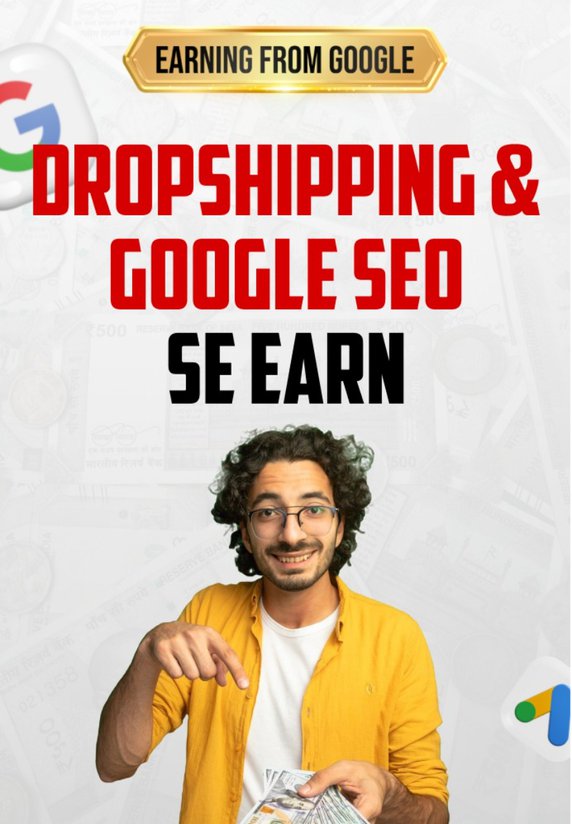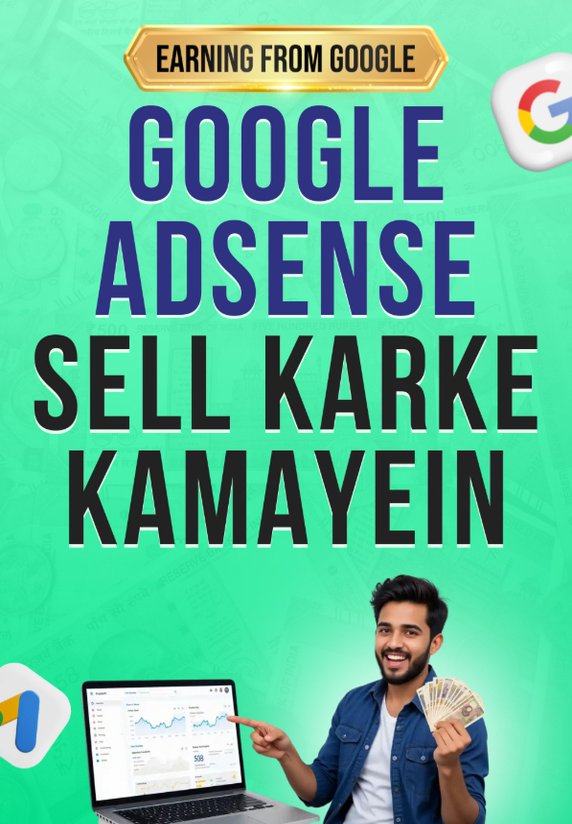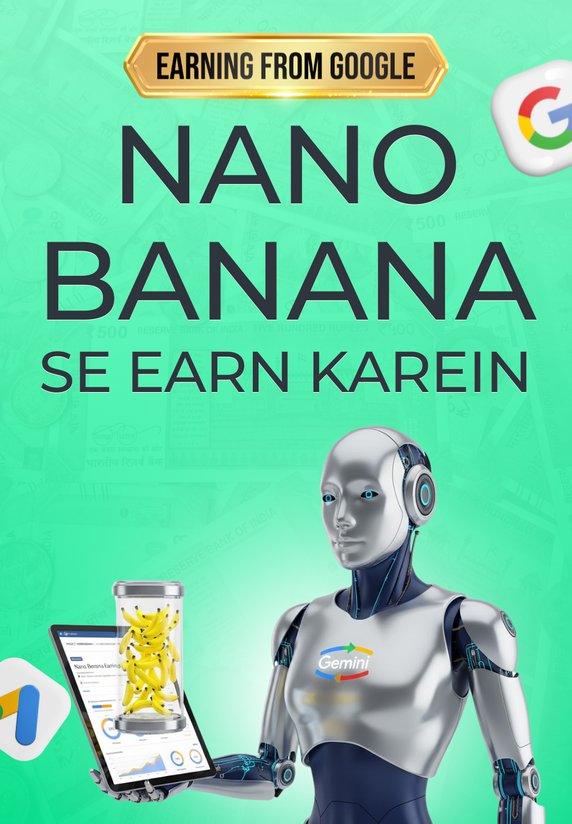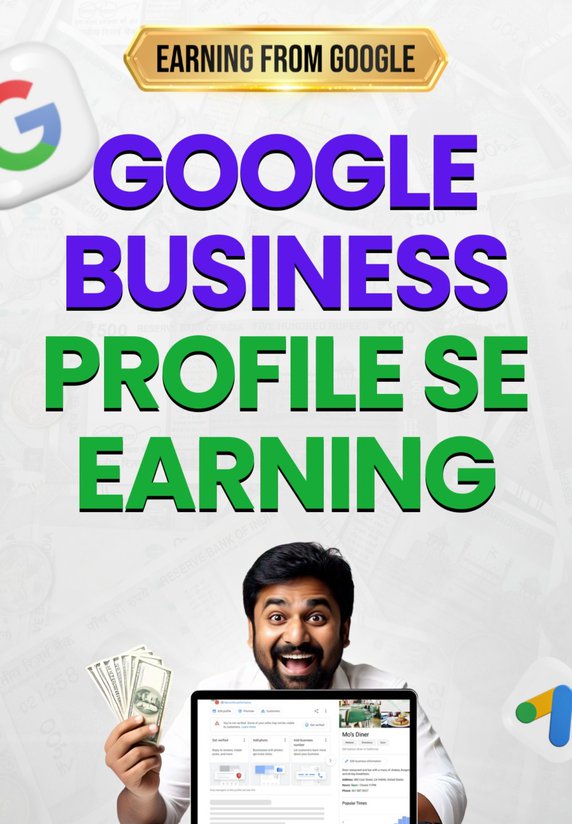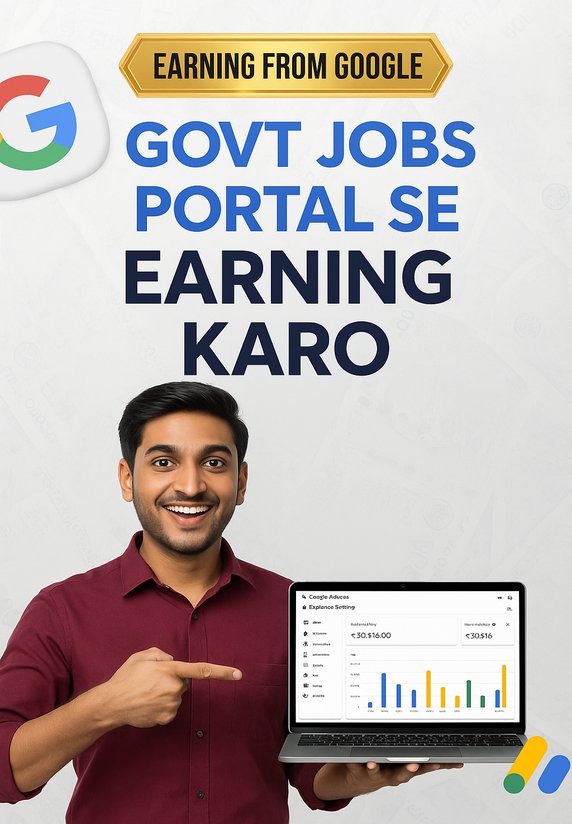Introduction
Seekho app ke is video mein aap seekhenge Google Merchant Center sign up kaise karein aur GMS ka istemal karke apni e-commerce sales ko kaise badhayein. Yeh tutorial aapko GMS basics se lekar advanced tips tak batata hai.
Essential Tips for Making the Most of Google Merchant Center
Sign Up for Google Merchant Center
Google Merchant Center sign up process ko samajhna zaruri hai. Yeh platform aapko apne products ko Google search, YouTube, aur Google Images par list karne ka moka deta hai, jisse sales aur visibility badhti hai.
How to Create a Google Merchant Center Account
To get started, how to create a Google Merchant Center account is simple. Go to the Merchant Center website, sign up, and follow the easy steps to verify your business and upload products for visibility.
Google Merchant Center Tutorial for Beginners
For beginners, a Google Merchant Center tutorial can guide you through product listing, approval process, and integration with Google AdSense, WordPress, and Shopify. This tutorial ensures you understand every step to earn more.
Freelancing with Google Merchant Center
Freelancers can offer Google Merchant Center services on platforms like Fiverr and Upwork. With the right skills, you can help businesses list their products on Google, earning a steady income from home.
Frequently Asked Questions (FAQ) on Google Merchant Services Se Growth
1. How do I sign up for Google Merchant Center?
Visit the Google Merchant Center website, create an account, and verify your business. After verification, you can upload your products and integrate them with platforms like Shopify and WordPress.
2. How does Google Merchant Center work?
Google Merchant Center allows businesses to upload product details to appear in Google search, YouTube, and Google Images, increasing their visibility and sales opportunities.
3. Can I use Google Merchant Center for free?
Yes, signing up for Google Merchant Center is free, and you can upload your products and integrate with Google Ads for paid campaigns.
4. How to use Google Merchant Center effectively for e-commerce?
Make sure your product feed is accurate, optimized with proper keywords, and linked to your Google Ads for better targeting. You can also enhance your product visibility using GMS tools.
5. How do I list products on Google Merchant Center?
After Google Merchant Center sign up, upload your product details (like name, price, images) via the dashboard. Once your products are approved, they will appear on Google search and related platforms.
6. How long does it take for products to show on Google Merchant Center?
It usually takes a few hours to a day for Google to approve your products after you upload them to Merchant Center. Ensure all product details are accurate to avoid delays.
7. Can I integrate Google Merchant Center with Shopify?
Yes, Google Merchant Center can be integrated with Shopify easily. This integration allows you to sync your products with Google Ads and drive more targeted traffic to your store.
8. What are the benefits of using Google Merchant Center for businesses?
Google Merchant Center helps businesses increase product visibility, reach a wider audience, and improve sales through optimized product listings across Google platforms like Search, YouTube, and Google Images.