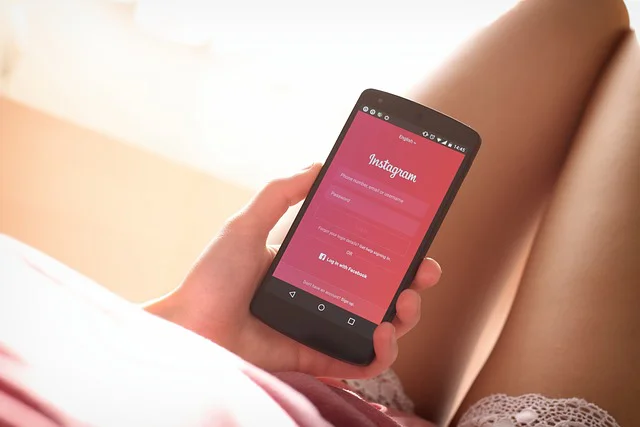
How to Extend Instagram Story Length to 60 Seconds
Discover how Instagram now allows an uninterrupted video up to 60 seconds, removing the need for multiple 15-second clips.

Seekho Official
15 Nov 2024
Seekho Se SeekhoDownload the app for better experience
More from Seekho Official
Is a CIBIL Score Needed for Mudra Loan Eligibility in India?
Learn if a CIBIL score is needed for Mudra loan eligibility in India, how it affects approval, and how you can still qualify even with low or no credit history.

Seekho Official
19 Nov 2025

How to Quickly Book Tatkal Tickets
Learn how to book a Tatkal ticket fast. Understand the pro tips for a successful booking, from pre-booking hacks to on-the-spot strategies.

Seekho Official
19 Nov 2025

How to Convert YouTube Videos to MP3 in India?
Learn how to convert YouTube videos to MP3 in India using online tools, software, and apps with simple steps, better sound quality, and easy file management.

Seekho Official
17 Nov 2025
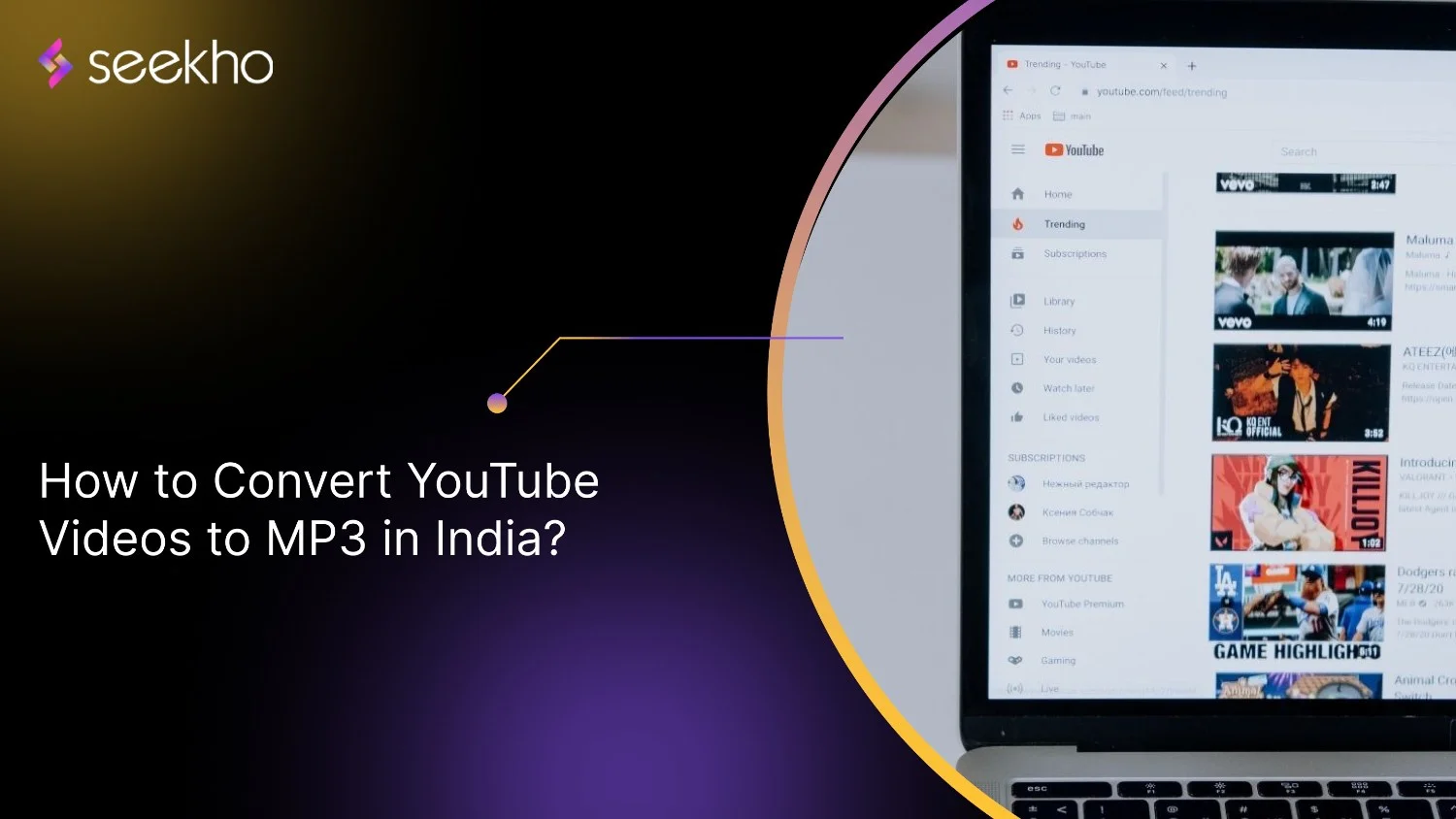
The Ultimate List of 150+ Unique YouTube Channel Names
Struggling to pick a unique YouTube channel name? Learn how to choose one that grabs attention and boosts your discoverability in this ultimate guide.

Seekho Official
17 Nov 2025

How to Start a Business from Home: The Ultimate Guide
Dreaming of quitting your 9-to-5? Learn how to start a business from home, earn on your terms, and turn your skills into a real, profitable venture.

Seekho Official
17 Nov 2025
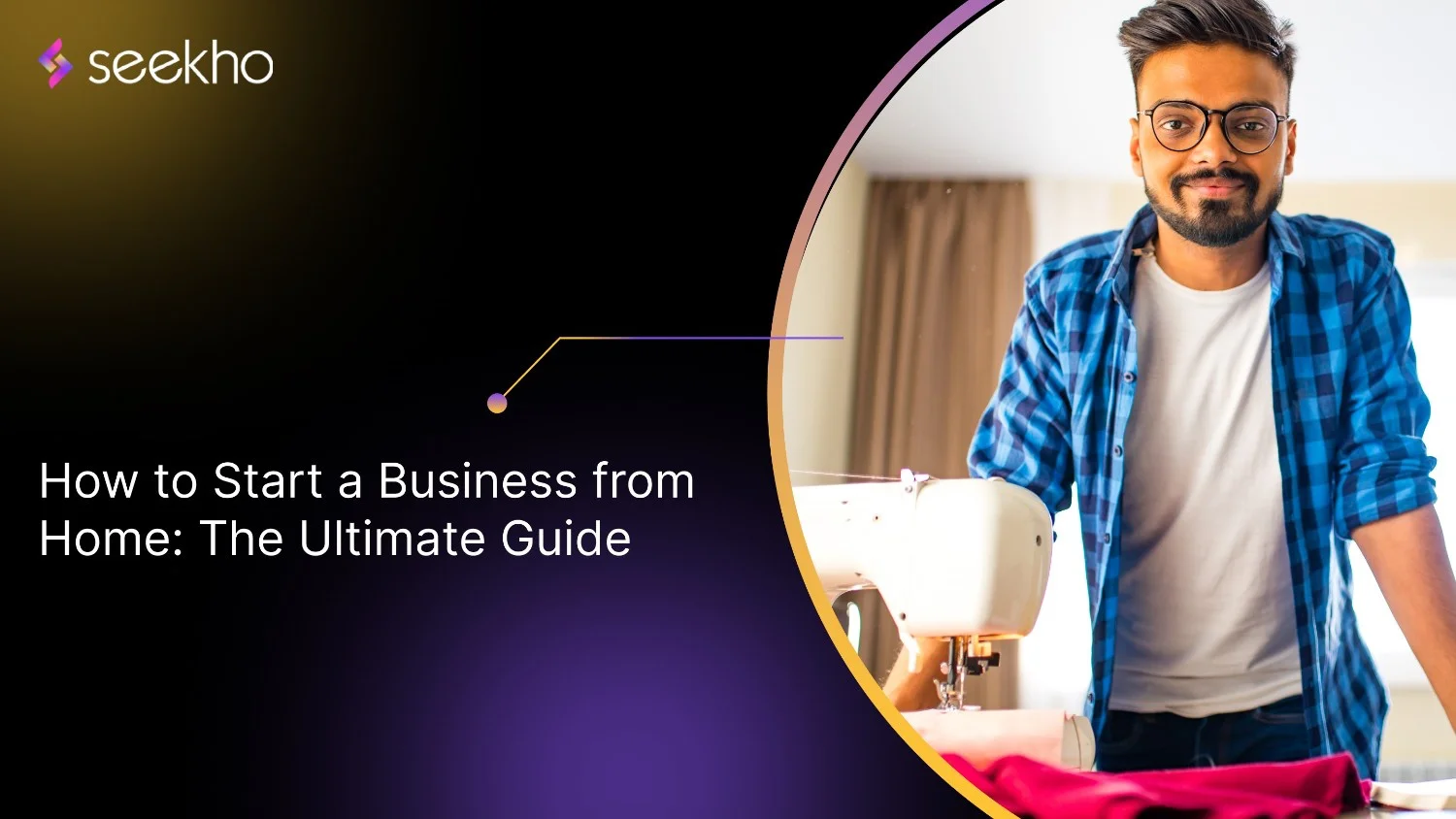
How to Retrieve Deleted Photos from Your Phone?
Lost precious photos? Discover how to retrieve deleted photos from your phone, including Android and iPhone, and restore your priceless memories.

Seekho Official
17 Nov 2025

Earn Free Online Certifications to Improve Your Skills
Earn certificates online for free from trusted platforms and build job-ready skills that help you grow your career in India.

Seekho Official
17 Nov 2025

Ration Card Name Correction Online in a Few Minutes
Do ration card name correction online in minutes! Get the 7 simple steps, essential documents, and key considerations for a smooth and accurate process.

Seekho Official
24 Oct 2025
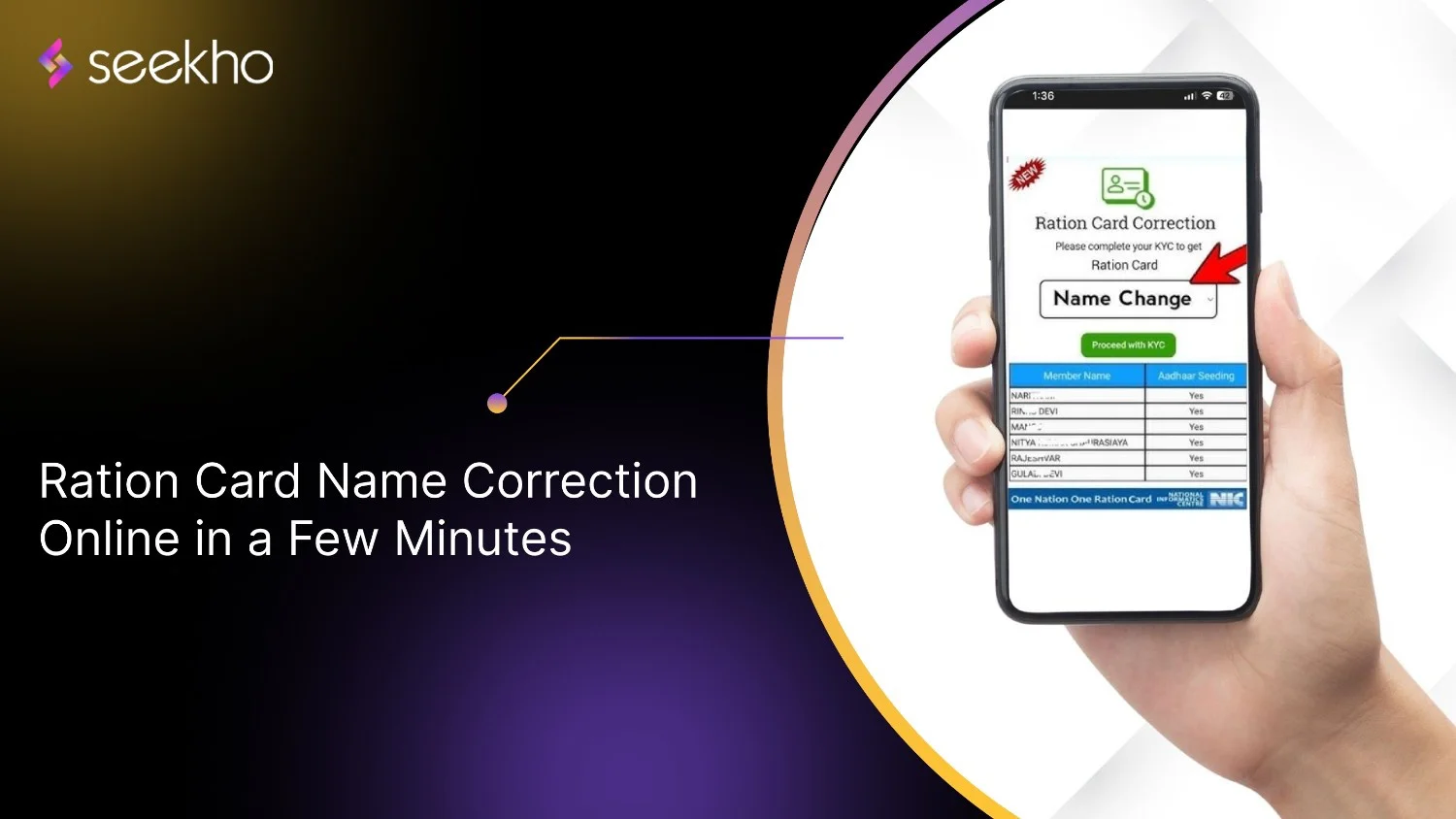
How to Change Boarding Point for Tatkal Tickets Online
Need to change your boarding point for a Tatkal ticket? Learn how to do it online with ease, avoiding penalties and ensuring a smooth travel experience.

Seekho Official
24 Oct 2025
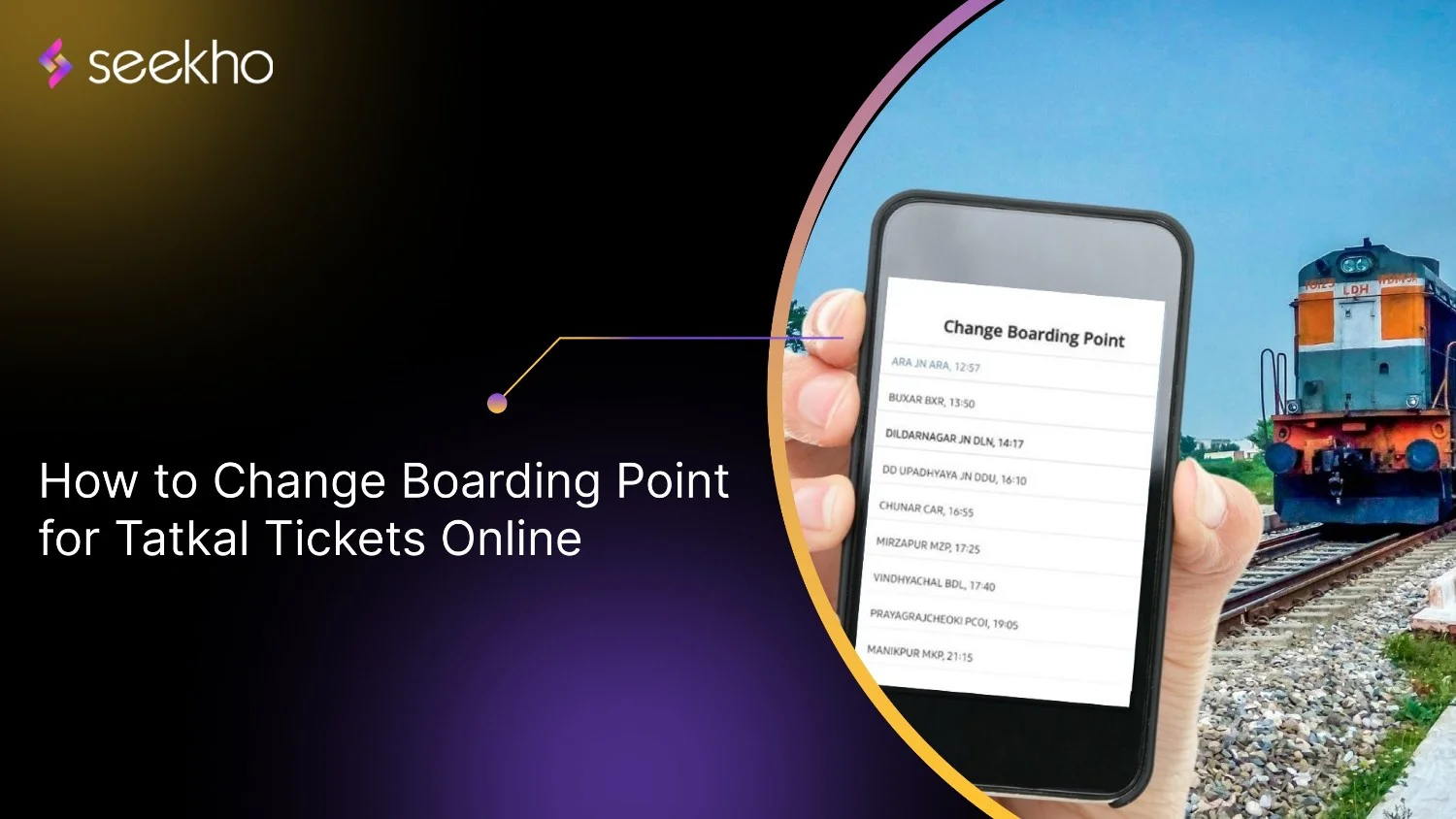
How to Get a New PAN Card Online: Complete Guide for 2025
Need a new PAN card? Our 2025 guide shows you how to get it online fast, with solutions for common problems like invalid documents or duplicate applications.

Seekho Official
24 Oct 2025
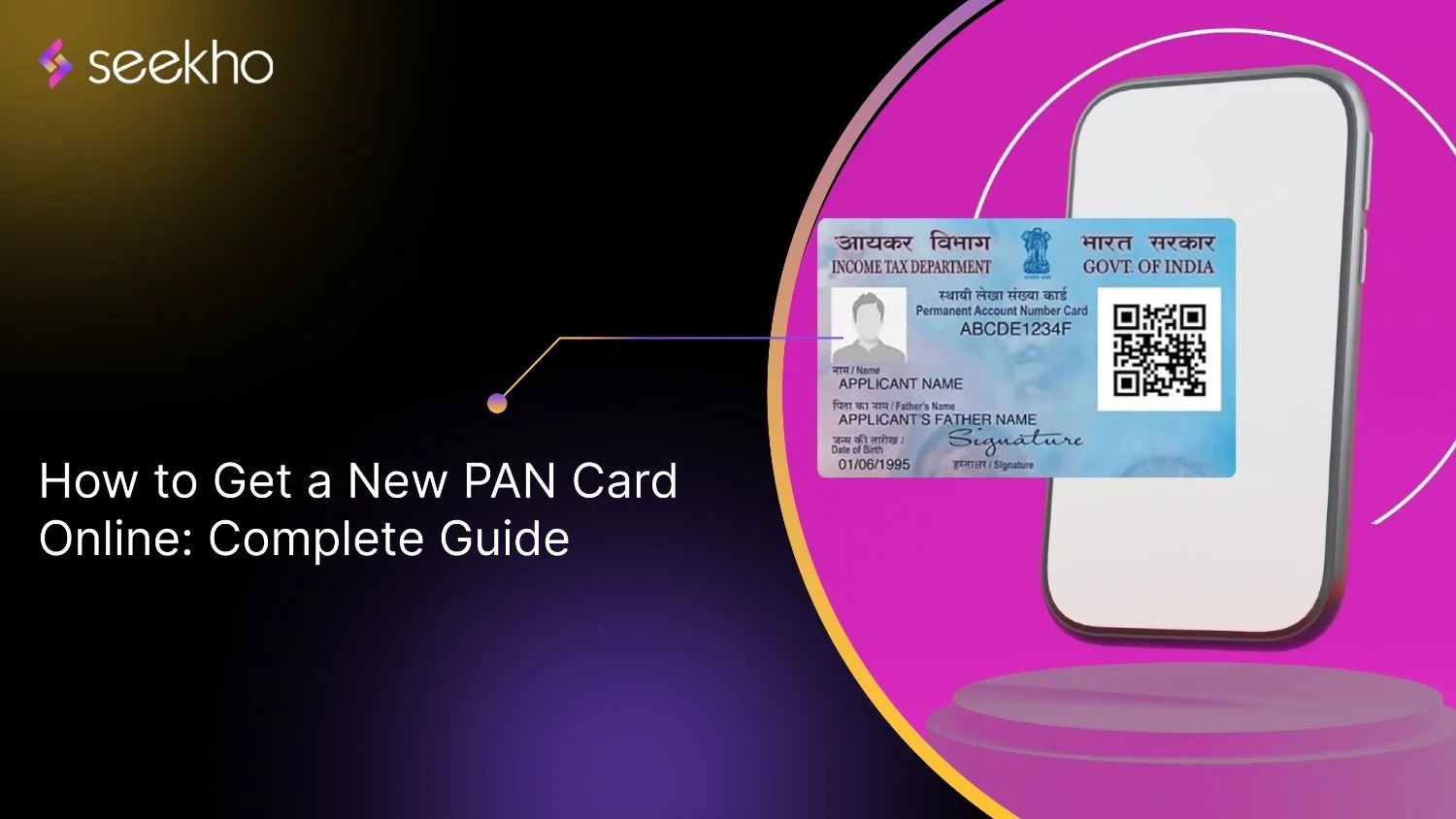
© 2025 Keyaro Edutech Pvt Ltd. All rights reserved.

